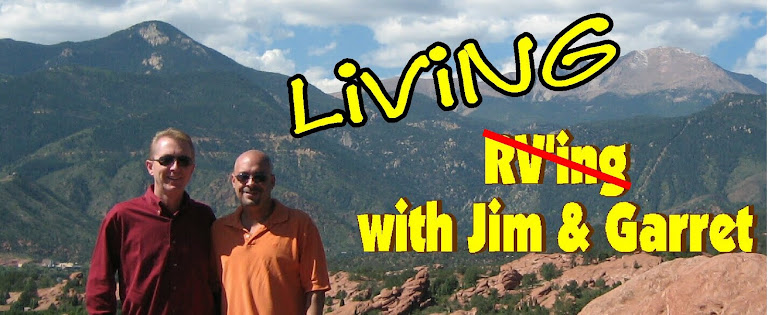So, you’d like to comment but don’t want the hassle of setting up an account? Just follow these steps:
 At the end of each blog entry/post is a line that indicates how many comments have been made (arrow A) and asks that you click here (arrow B). |
 Click in the blank space (arrow E) and start typing. If you ever forget the instructions, a simple reminder is shown above (arrow F). |
 After typing your comment (arrow G), scroll down some more by dragging the scroll bar (arrow H) down some more. |
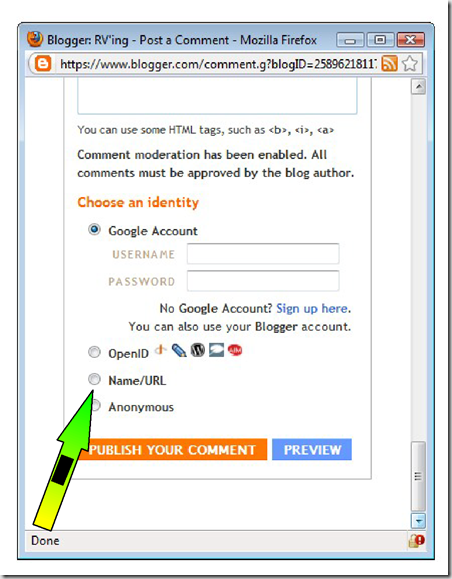 Select “Name/URL” (arrow I). |
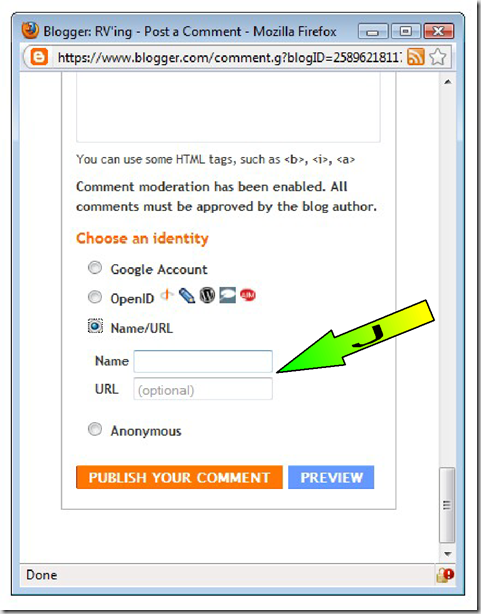 2 lines: Name and URL now appear (arrow J). |
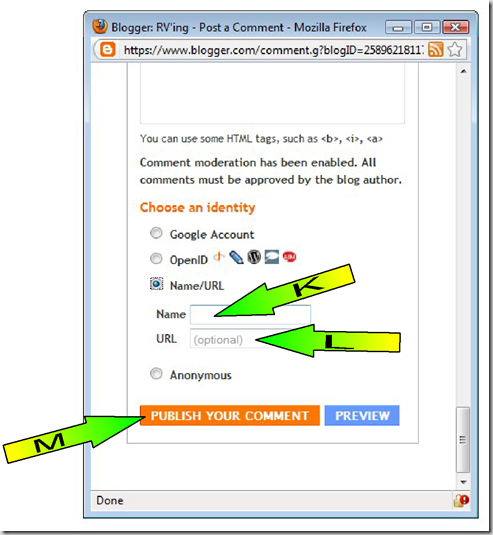 Click in the Name box (arrow K) and type your name or alias. It can be whatever you want it to be. Skip the URL box (arrow L). Ready to submit the comment? Click on “PUBLISH YOUR COMMENT” (arrow M). |
 You see the message about the comment being saved (arrow N). The important thing to remember is that you may not see it for a few hours until it’s approved. You’re finished! You can close the pop-up by clicking “Close this window” (arrow O) or the “X” at the top (arrow P). |
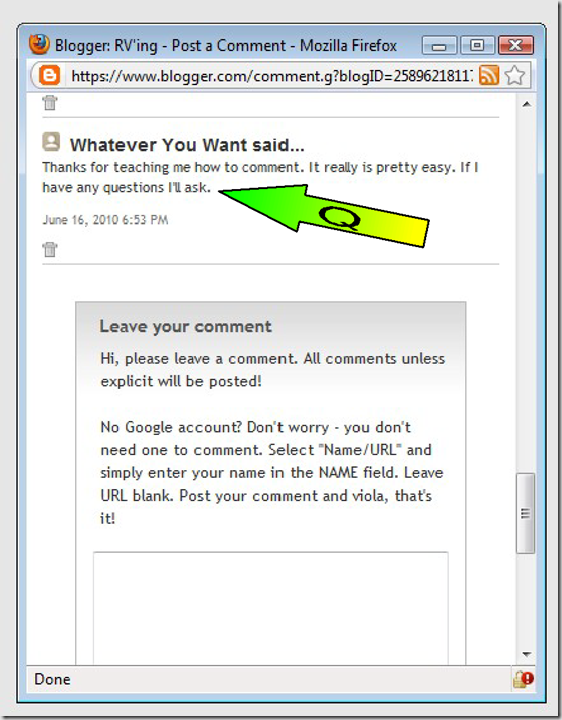 You can go back to the comment box from time to time to see your comment (arrow Q) (once it’s been approved) and any other comments from other readers. |
 So what’s the benefit of having a Google account? Well, then you would click on “Google Account (arrow R) and then enter in your information (arrow S). |
| On any return trips, such as shown above, it would remember you automatically (arrow T). The real benefit is to check “Email follow-up comments…” (arrow U) which will notify you when ever someone has commented on this blog entry. It’s a lot easier to “carry on” a conversation or just follow along. |